CasterX includes an audio processor, XAP LE. The features are: AGC, Gate, Compressor and 2-band Stereo Expander.
In the main interface, click on DSP: XAP LE window will appear.
The meters indicate the input and output levels to the processor, and the AGC's functioning.
Click On to activate the processor. Click Bypass to send the unchanged audio input directly to the output.
Through the Monitor control, you can listen to the output processor, which is sent directly to the encoders. It's possible to define the audio monitor device for the processor in the recorder settings.
Click Extend to display more settings: Stereo Expander and AGC.
In the Stereo Expander section, configure the desired levels and click On.
In the AGC section, you can configure the desired levels.
It's possible to save settings the Preset section. To reload presets, double click on the selected one.
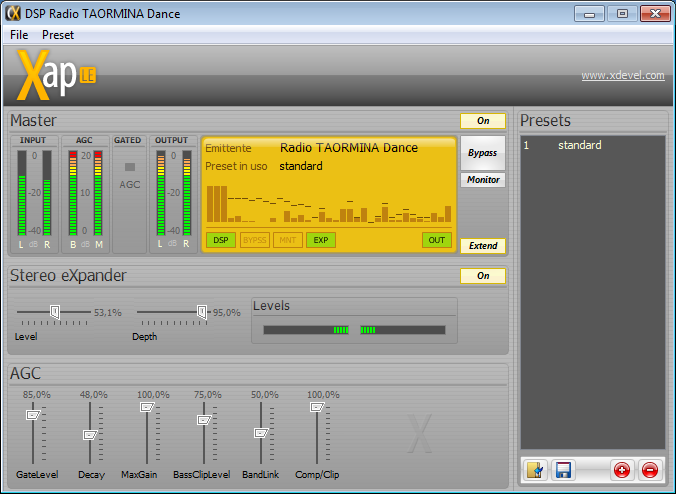
Audio processor interface