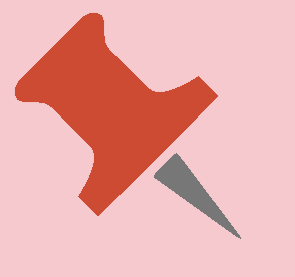Xautomation needs filler tracks when the spots have no associated audio file.
Likewise, XautoTV requires automatic filler video when the spots have no associated video file.
On Xautomation:
1.Click File > Add filler.
The loaded filler are inserted into the genus Filler.
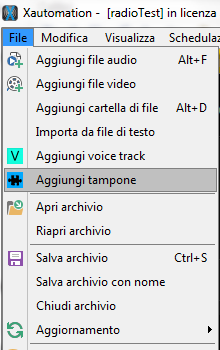
2.Select one or more audio tracks from the system folders.
|
It is necessary to add many fillers and cover any possible duration value, based on the maximum duration of the advertising cluster. For example, if the longest cluster lasts 4 minutes, in the library there must be fillers covering each value of duration in seconds, up to 4 minutes. |
On XautoTV:
1.Click Edit > Settings > General.
2.Set the path of the video filler in the Video filler spot box.
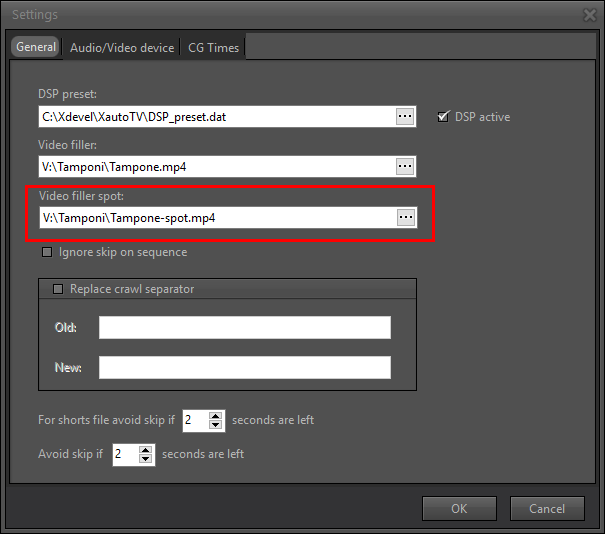
•When Xautomation plays Only radio advertising, the audio of the spots is played both on the radio and on the TV and on the TV a filler video is shown for the duration of the cluster.
The TV also reproduces the audio of any opening jingles, closing jingles and jingles between spots defined on Xautomation, in the Configuration of time points.
•When Xautomation plays Only TV advertising, XautoTV plays the video of the spots and on the radio plays a filler of the same duration as the cluster.
The duration of the chosen audio filler includes the duration of the individual opening jingles, closing jingles and jingles between spots. If the jingles in the cluster have associated a video, it plays on TV.
•When Xautomation plays Radio/TV or Radio/TV with banner ads, audio spots are played on the radio and video or picture on TV respectively.
If the jingles in the cluster have associated a video, it plays on TV.
•When Xautomation plays Banner advertising, XautoTV displays the CG banner object on the broadcast video clip, with duration and position defined by the user.
The banner cannot be inserted manually in the playlists or in the broadcasting slots but is shown by automatic scheduling broadcast at exact times.
•When Xautomation plays Video Message advertisements, XautoTV displays one of the CG lower third on the live video clip, with user-defined duration.
The video message cannot be inserted manually in the playlists or in the broadcasting slots but is shown by automatic scheduling broadcast at exact times.
ADVERTISING TYPE |
Xautomation |
XautoTV |
|
AUDIO |
AUDIO |
VIDEO |
|
Only radio |
yes |
yes |
filler |
Only TV |
filler |
yes |
yes |
Radio/TV o Radio/TV with banner |
yes |
yes |
yes |
Banner |
nobody |
nobody |
yes |
Video messagge |
nobody |
nobody |
yes |