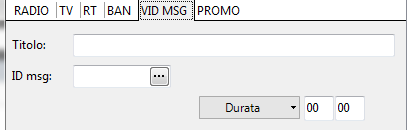Xmanager allows you to schedule different types of advertisements when Xautomation works in Radio/TV mode.
On Xautomation:
1.Click Edit > Advertising Manager to start Xmanager.
2.On Xmanager, click Definitions > Time Points and set the type of advertising for each time point created.
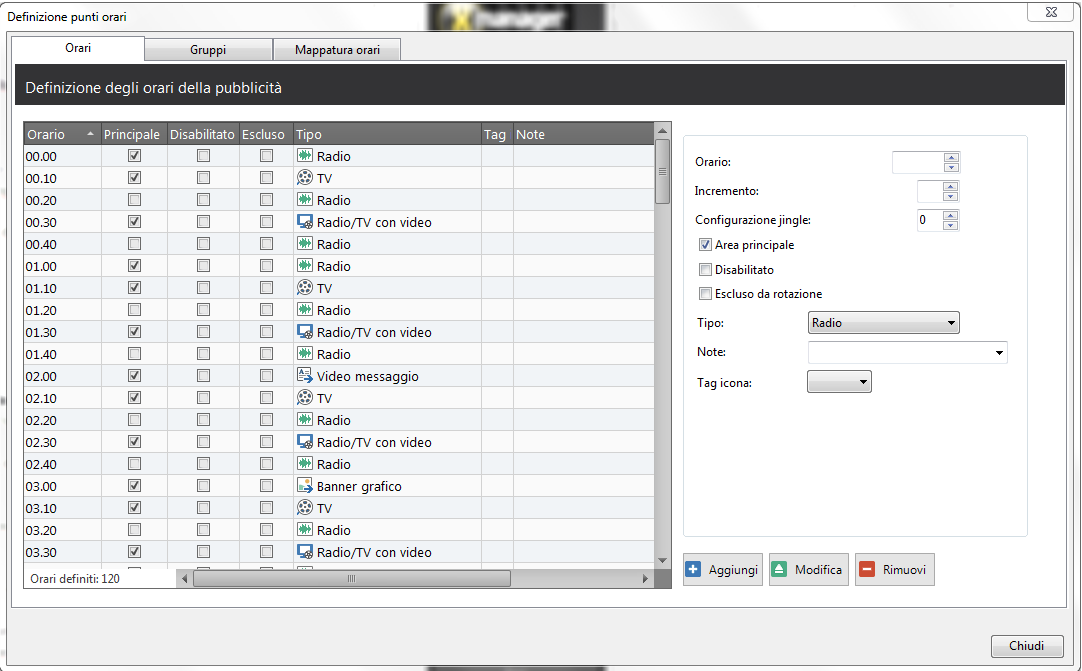
3.Go to Customer Programming and select a customer.
In the customer card it is possible to associate spots to the customer, differentiating them by type.
4.Select RADIO to insert a radio only spot.
Then choose the audio file to associate.
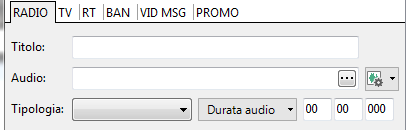
5.Select TV to insert a TV only spot.
Then choose the video file to associate.
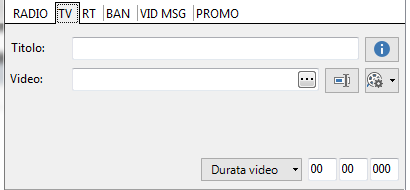
6.Select RT or RT BAN to insert an audio/video or audio/banner spot.
Then choose the audio file to associate and the video file or image.
Make sure that the duration of the audio is equal to the duration of the video or banner.
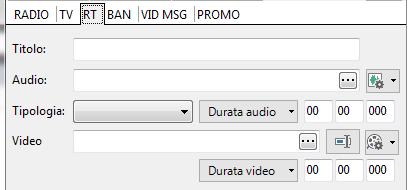
7.Select BAN to insert a banner.
Then choose the image and set duration and position.
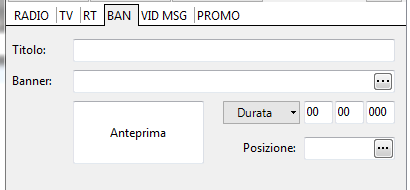
8.Select VID MSG to insert a video message.
Then choose one of the messages saved by XmessageTV and set a duration.