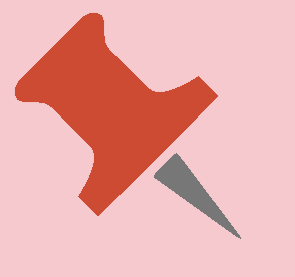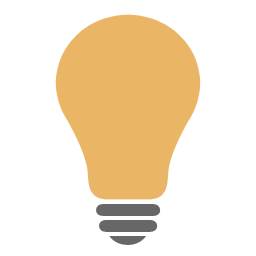The sequences defined in the Xautomation library can be transmitted on TV by broadcasting the video clips of the individual elements in sequence or a global video.
To create a sequence for TV broadcasting:
1.On Xautomation, go to the Sequences page.
2.Click Sequence Editor.
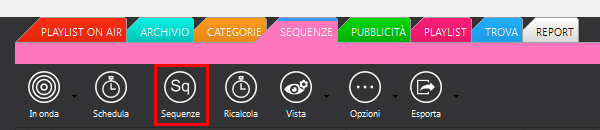
3.Select a sequence or create a new one.
4.Go to the Video section and insert the global video to be associated with the sequence on Video Link.
The video must be longer than the duration of the entire sequence.
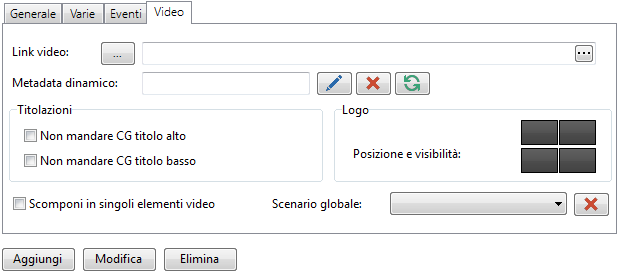
5.It is possible to associate a dynamic metadata to be shown on crawl 1, hide the titles or change the position and visibility of the logo.
6.Select the scene you want to activate when the sequence is on air so as to have a global scenario.
|
If the Break down into individual video elements function is activated, XautoTV broadcasts the videos of the individual elements in sequence and takes into account the properties set on each one. Especially useful if you create a playlist. |
7.Click Change to apply the changes.
Play the sequence and check the changes made.
Remember to save the library at the end of the works.
|
When playing a sequence with global video, XautoTV shows the G (Global video) light. |