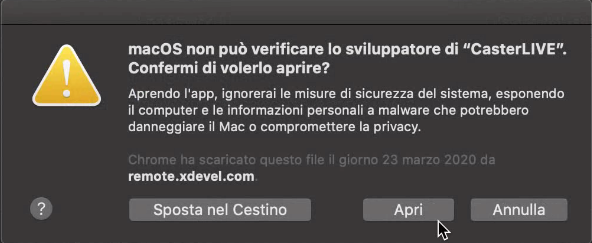To install CasterLive Cloud on macOS systems:
1.Click on the CasterLive Cloud.dmg file.

2.Drag and drop the CasterLive Cloud icon to the Applications folder.
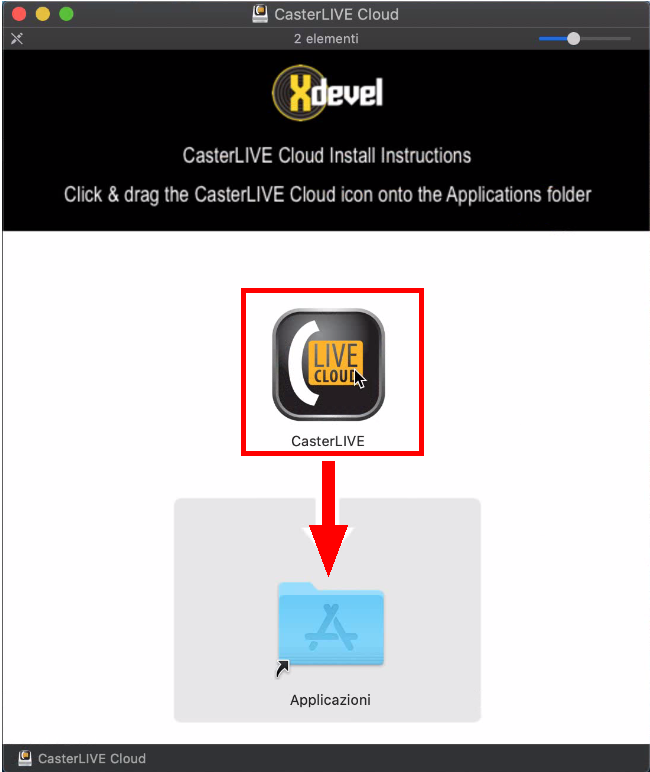
If the following error message is displayed the first time the program is started:
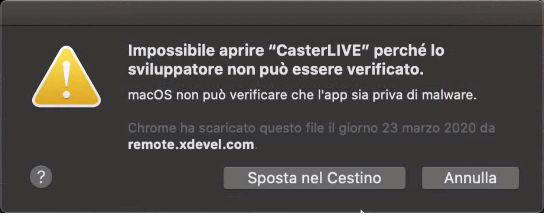
1.Click Cancel to close the window.
2.Go to System Preferences > Security and Privacy.
3.Select the General tab and click Open anyway.
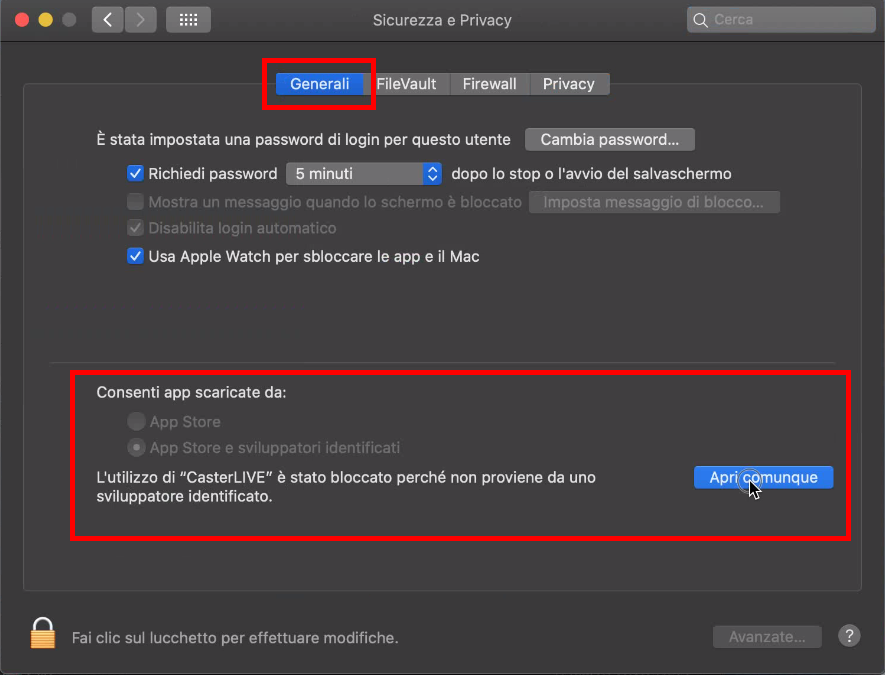
4.In the next window, click Open.