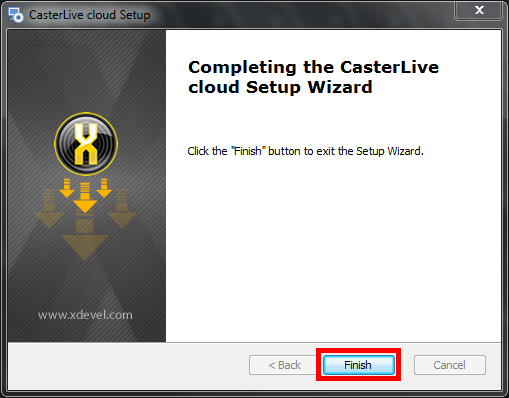To install CasterLive Cloud on Windows systems:
1.Start the CasterLiveCloudSetup.exe setup.

2.In the welcome window click on the Next > buttons.
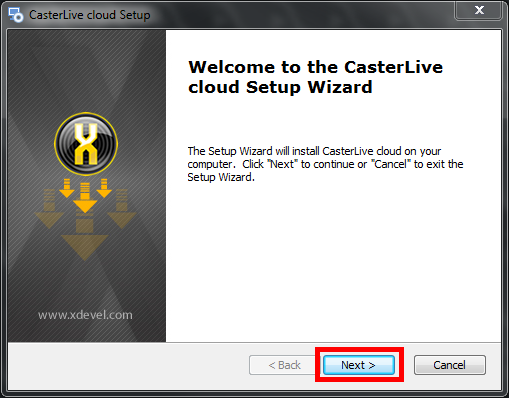
3.Accept the End-User Lcense Agreement and click the Next > button.
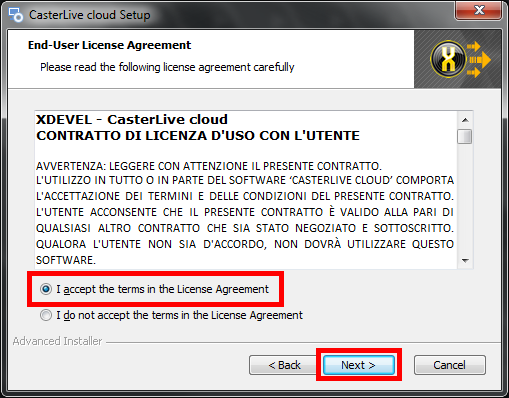
4.In the Folder field, the path to the folder in which CasterLive Cloud will be installed is set by default. Click the Next > button.

5.Click the Install button to start the installation.
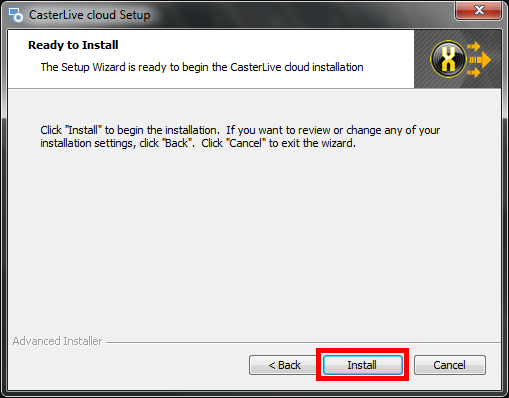
6.Wait for the installation to finish and click the Finish button.
A shortcut is created directly on the desktop.