
The Live tab contains the parameters to be set to transmit and receive audio.
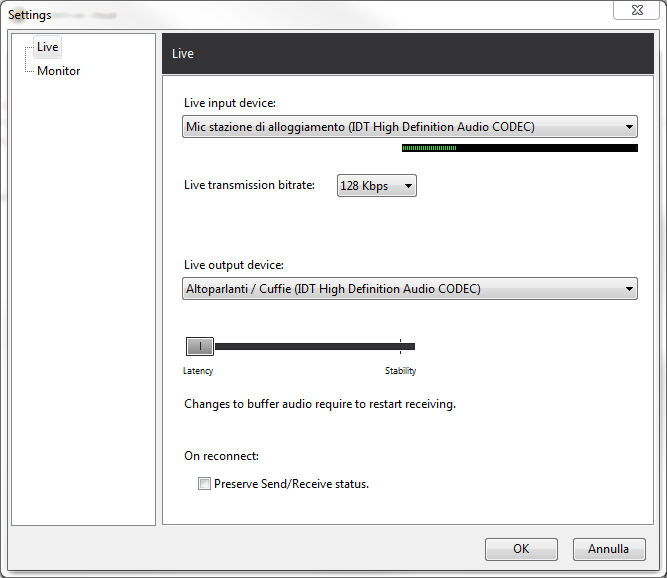
1.Choose a Live input device.
Set the audio input device to transmit. It is necessary to set this peripheral on the station from which you want to transmit.
The meter below indicates the presence and level of the signal.
2.Choose a Live transmission bitrate.
Set the transmission bitrate.
3.Choose a Live output device.
Set the playback device to listen to the audio. It is necessary to set this device on the stations to be received.
The bottom fader allows you to choose whether to have less latency or more stability of the streaming stream. A selection towards Latency reduces the delay between transmission and reception. A selection towards Stability makes replaying more stable, increasing the amount of information stored, to the detriment of latency. The changes require a restart of the reception (RECEIVE button).
•Preserve Send/Receive status option
If enabled, in the event of reconnection, the last state of the SEND and RECEIVE buttons is maintained.
