
The Monitor tab contains the parameters to be set in order to transmit and receive the monitor audio, i.e. the audio shared with users connected to the same P2P channel.
Monitor audio is not transmitted to the main channel (Live) but is received and transmitted internally to users of the channel who have enabled the MONITOR button.
In this way it is possible to communicate with multiple users without broadcasting the audio of a microphone used for the monitor.
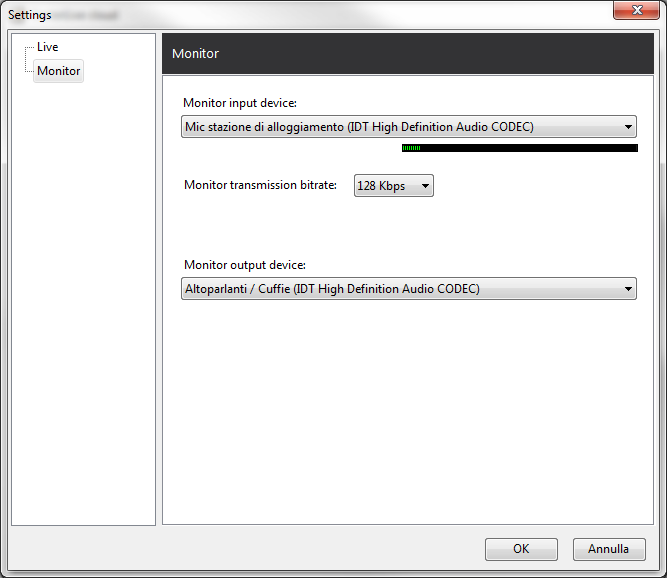
1.Choose a Monitor input device.
Set the audio input device to send audio to the monitor.
The meter below indicates the presence and level of the signal.
2.Choose a Monitor transmission bitrate.
Set the transmission bitrate in monitor.
3.Choose a Monitor output device.
Set the playback device to hear audio on the monitor.
